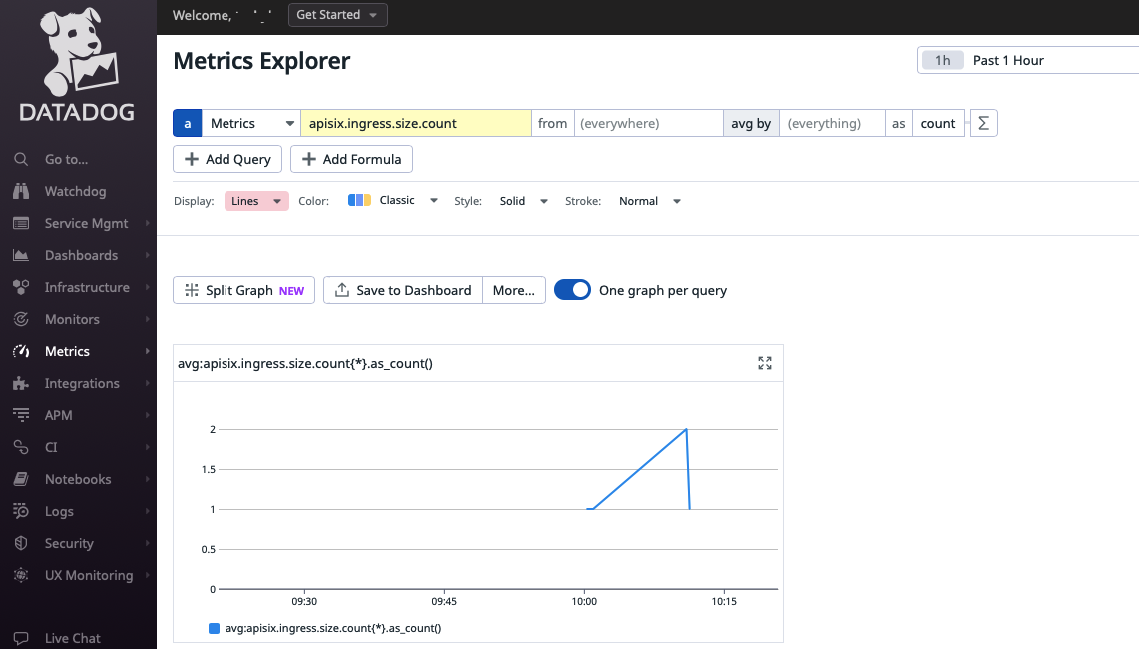datadog
The datadog plugin supports the integration with Datadog, one of the most used observability service for cloud applications. When enabled, the plugin pushes metrics to DogStatsD server, which comes bundled with the Datadog agent, over UDP protocol.
Metrics
The plugin exports the following metrics by default.
All metrics will be prefixed by the namespace configured in metadata. For example, if the namespace is configured to be apisix, you will see the request.counter metric exported as apisix.request.counter in Datadog.
| Name | Type | Description |
|---|---|---|
| request.counter | counter | Number of requests received. |
| request.latency | histogram | Time taken to process the request, in milliseconds. |
| upstream.latency | histogram | Time taken to proxy the request to the upstream server until a response is received, in milliseconds. |
| apisix.latency | histogram | Time taken by APISIX agent to process the request, in milliseconds. |
| ingress.size | timer | Request body size in bytes. |
| egress.size | timer | Response body size in bytes. |
Tags
The plugin exports metrics with the following tags.
When there are no suitable values for any particular tag, the tag will be omitted.
| Name | Description |
|---|---|
| route_name | Name of the route. If not present or if the attribute prefer_name is set to false, fall back to the route ID. |
| service_name | Name of the service. If not present or if the attribute prefer_name is set to false, fall back to the service ID. |
| consumer | Username of the consumer if the route is connected to a consumer. |
| balancer_ip | IP address of the upstream balancer that processes the current request. |
| response_status | HTTP response status code, such as 201, 404, or 503. |
| response_status_class | HTTP response status code class, such as 2xx, 4xx, or 5xx. Available in APISIX from version 3.14.0 and API7 Enterprise from version 3.9.0. |
| scheme | Request scheme, such as HTTP and gRPC. |
| path | HTTP path pattern. Only available if the parameter include_path is set to true. Available in APISIX from version 3.14.0 and API7 Enterprise from version 3.9.0. |
| method | HTTP method. Only available if the attribute include_method is set to true. Available in APISIX from version 3.14.0 and API7 Enterprise from version 3.9.0. |
Examples
The examples below demonstrate how you can configure datadog plugin for different scenarios.
Before proceeding, please make sure you have installed Datadog agent which collects events and metrics from monitored objects and sends them to Datadog.
Start the Datadog agent in Docker:
docker run -d \
--name dogstatsd-agent \
-e DD_API_KEY=35ebe12345678dec56218930b79fdb4cf \
-e DD_SITE="us5.datadoghq.com" \
-e DD_HOSTNAME=apisix.quickstart \
-e DD_DOGSTATSD_NON_LOCAL_TRAFFIC=true \
-p 8125:8125/udp \
datadog/dogstatsd:latest
❶ DD_API_KEY: replace with your API key.
❷ DD_SITE: replace with your Datadog site.
❸ DD_HOSTNAME: replace with your hostname.
❹ DD_DOGSTATSD_NON_LOCAL_TRAFFIC: set to true to listen to DogStatsD packets from other containers.
You can configure most options in the agent’s main configuration file datadog.yaml through environment variables, prefixed with DD_. For more information, see agent environment variables.
Update Datadog Agent Address and Other Metadata
By default, the plugin expects the DogStatsD server to be available at 127.0.0.1:8125. To customize the address and other metadata, update the plugin metadata as such:
curl "http://127.0.0.1:9180/apisix/admin/plugin_metadata/datadog" -X PUT \
-H "X-API-KEY: ${ADMIN_API_KEY}" \
-d '{
"host": "192.168.0.90",
"port": 8125,
"namespace": "apisix",
"constant_tags": [
"source:apisix",
"service:custom"
]
}'
❶ Replace with your private IP address if you are running both APISIX and Datadog agent in Docker.
❷ Set to Datadog agent listening port.
❸ Set namespace which prefixes all metrics.
❹ Configure constant tags.
To reset to default configuration, send a request to the datadog plugin metadata with an empty body:
curl "http://127.0.0.1:9180/apisix/admin/plugin_metadata/datadog" -X PUT -d '{}'
Monitor Route Metrics
The example below shows how you can send the metrics of a particular route to Datadog.
Create a route with the datadog plugin and a few optional configuration options:
curl "http://127.0.0.1:9180/apisix/admin/routes" -X PUT \
-H "X-API-KEY: ${ADMIN_API_KEY}" \
-d '{
"id": "datadog-route",
"uri": "/anything",
"plugins": {
"datadog": {
"batch_max_size" : 1,
"max_retry_count": 0
}
},
"upstream": {
"type": "roundrobin",
"nodes": {
"httpbin.org": 1
}
}
}'
❶ batch_max_size: set to 1 to send the metric immediately.
❷ max_retry_count: set to 0 to disallow retries if metrics were unsuccessfully sent.
Generate a few requests to the previously created route:
curl "http://127.0.0.1:9080/anything"
In Datadog, Select Metrics from the left menu and go to Explorer. Select apisix.ingress.size.count as the metric. You should see the count reflecting the number of requests generated: