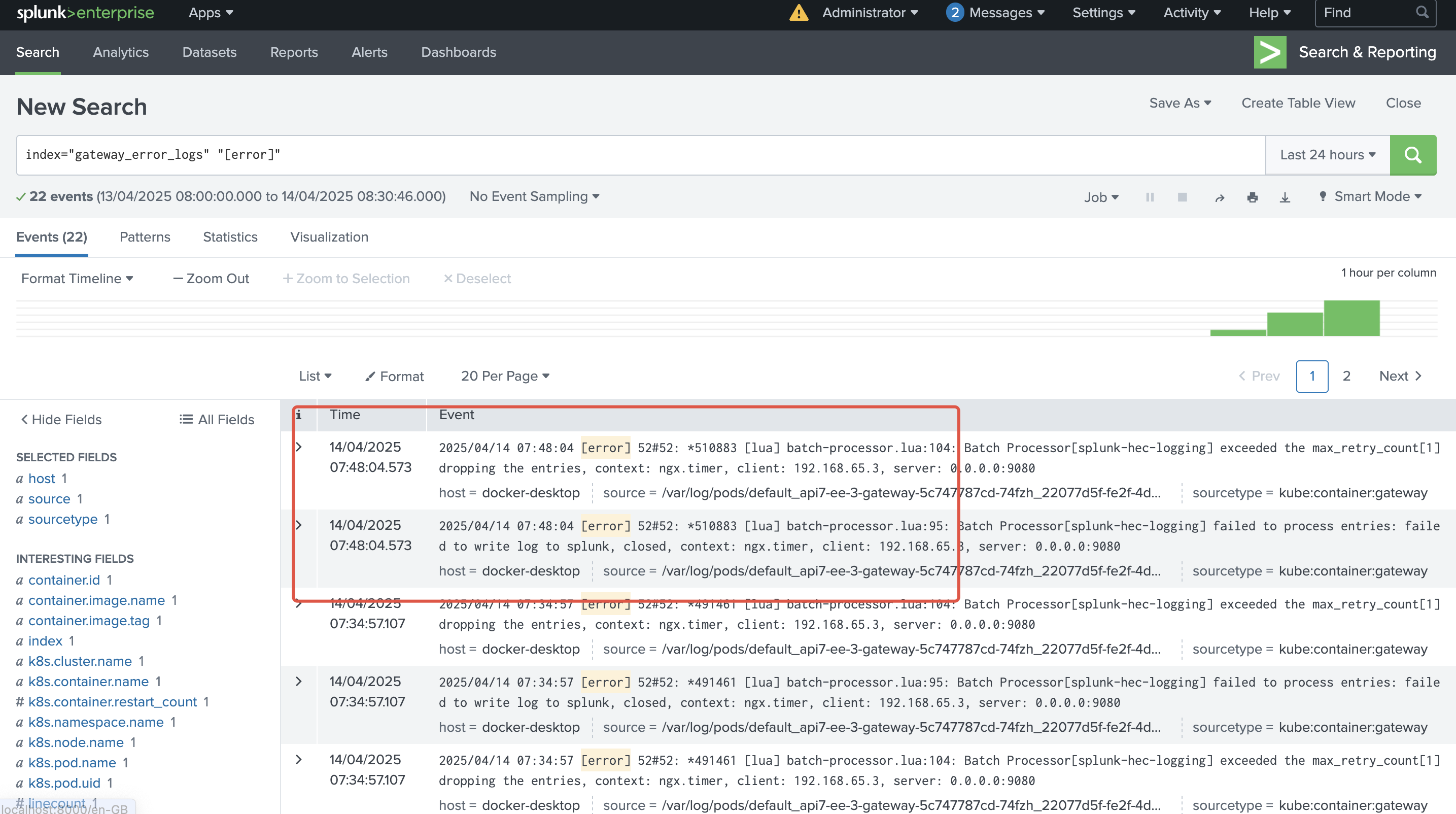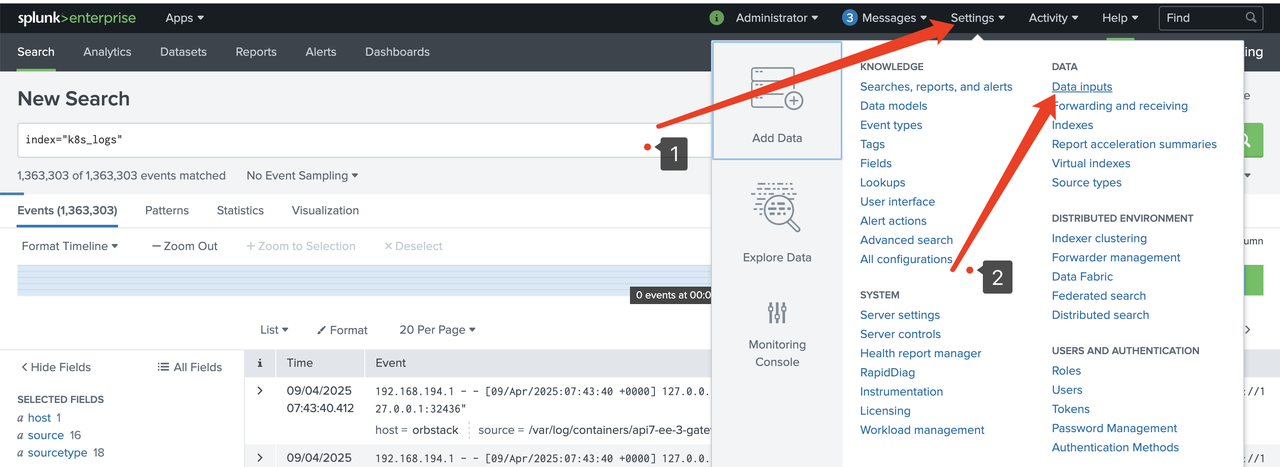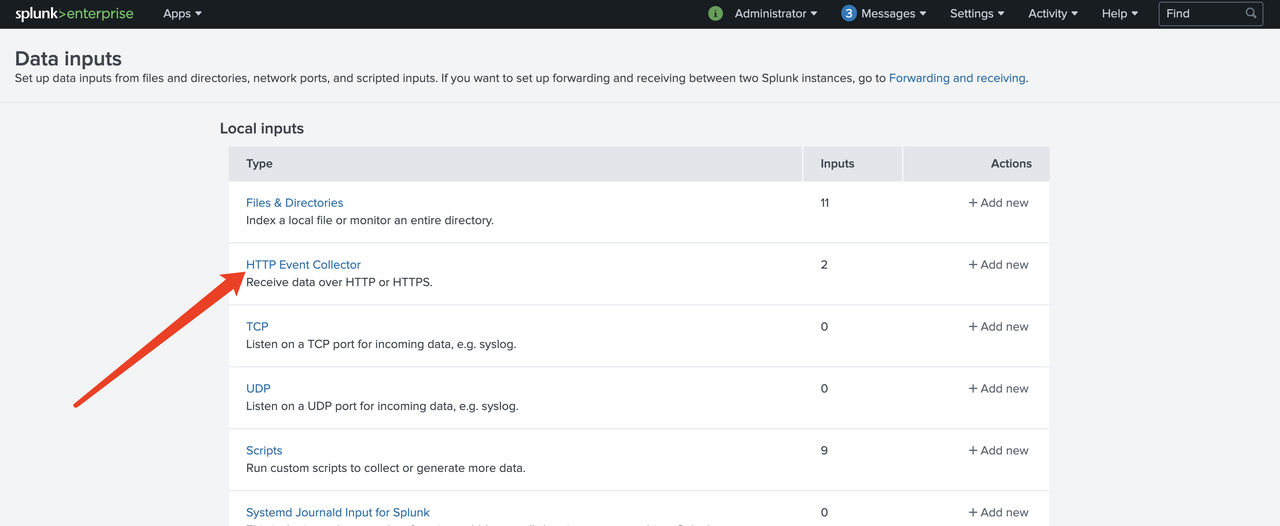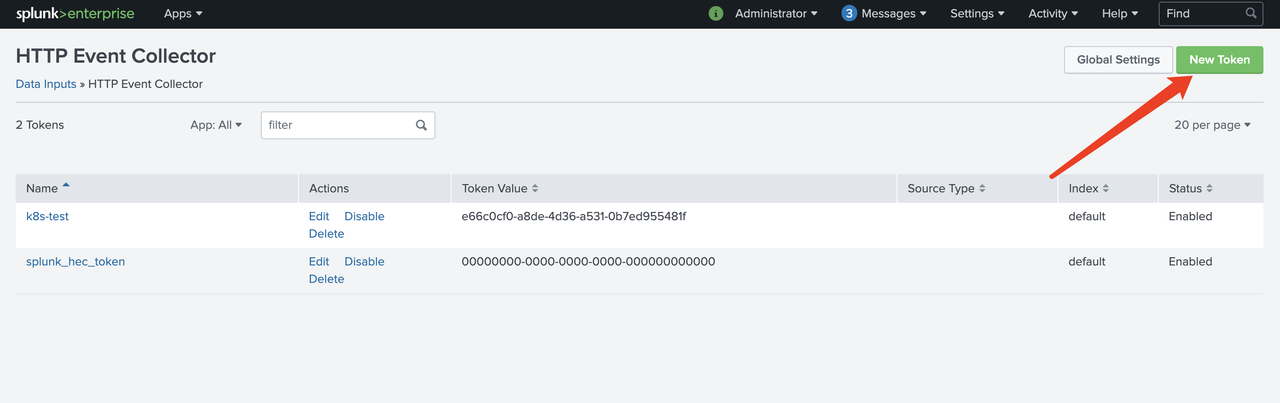Forward Error Logs from Kubernetes to Splunk
In a production environment, timely collection and analysis of error logs are essential for maintaining system stability and facilitating troubleshooting.
This guide explains how to collect error logs from multiple API7 Gateway instances running in a Kubernetes environment and send them to Splunk for centralized log management. To achieve this, you will use Splunk OpenTelemetry Collector for Kubernetes, a dedicated solution for collecting logs from Kubernetes pods.
Prerequisite(s)
- Deploy API7 Gateways in Kubernetes cluster.
- Install Splunk.
Deploy Splunk
You can choose to use Splunk's cloud service or deploy Splunk locally. If you have already deployed Splunk, you can skip to the next step to Create Splunk HEC Token.
Create a docker-compose file for Splunk:
services:
splunk:
image: splunk/splunk:8.2.3
container_name: splunk
hostname: splunk
environment:
- SPLUNK_START_ARGS=--accept-license
- SPLUNK_PASSWORD=yourpassword123
- SPLUNK_HEC_TOKEN=your-hec-token
ports:
- "8000:8000"
- "8088:8088"
- "8089:8089"
healthcheck:
test: ["CMD", "curl", "-f", "http://localhost:8000"]
interval: 30s
timeout: 10s
retries: 3
restart: unless-stopped
Start Splunk:
docker compose up -d
Create Splunk HEC Token
Go to Settings > Data inputs:
Select HTTP Event Collector:
Create a new token:
Create Splunk Index
To create an index in Splunk to collect error logs, go to Indexes:
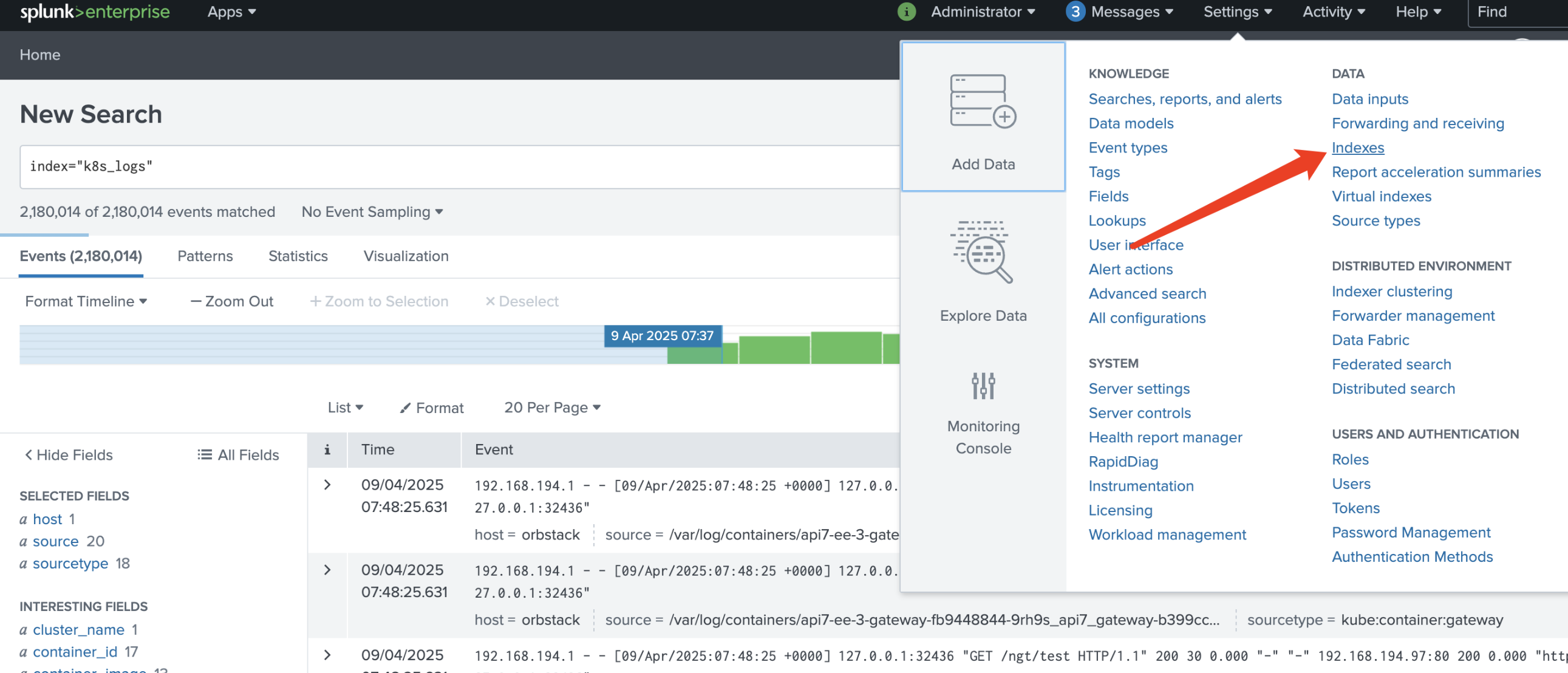
For example, you can create an index named gateway_error_logs:
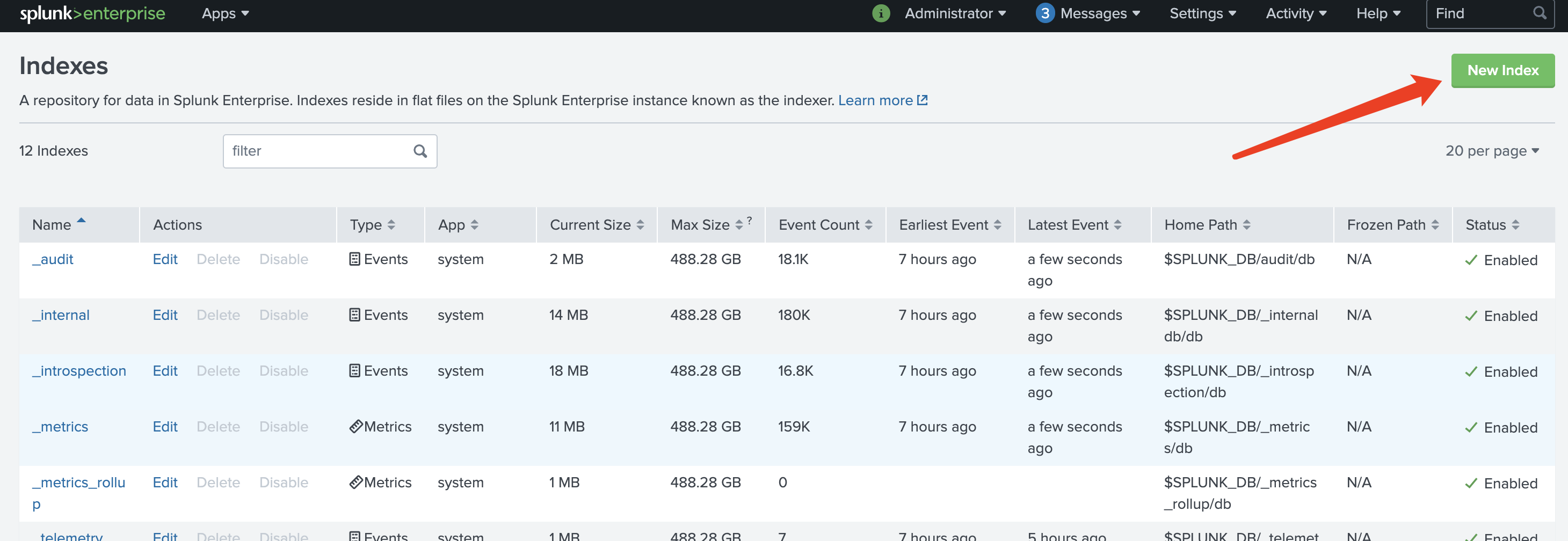
Deploy Splunk OpenTelemetry Collector for Kubernetes
Create a values file for the Helm chart:
clusterName: "my-cluster"
splunkPlatform:
endpoint: "https://{Your_Splunk_Host}:8088/services/collector/event"
token: "your-hec-token"
index: "gateway_error_logs"
insecureSkipVerify: true
logsEnabled: true
metricsEnabled: false
tracesEnabled: false
logsEngine: "otel"
logsCollection:
containers:
enabled: true
excludeAgentLogs: true
extraOperators:
# https://github.com/open-telemetry/opentelemetry-collector-contrib/blob/main/pkg/stanza/docs/operators/README.md
- type: "filter"
expr: 'not (body matches "(?i)(error|exception|fail|fatal)")'
agent:
resources:
limits:
cpu: 1
memory: 512Mi
requests:
cpu: 200m
memory: 256Mi
To learn more about advanced Splunk OpenTelemetry Collector for Kubernetes configurations, refer to the official Helm chart configuration file.
Install Splunk OpenTelemetry Collector for Kubernetes:
helm repo add splunk-otel-collector https://signalfx.github.io/splunk-otel-collector-chart
helm repo update
helm upgrade --install my-splunk-otel-collector -n logging --create-namespace -f values.yaml splunk-otel-collector-chart/splunk-otel-collector
Verify Log Collection
Generate any error log in the API7 Gateway. In the Splunk management console, search for index="gateway_error_logs" "[error]" to view the corresponding error logs: