Kubernetes Service Discovery
The service discovery mechanism allows you to dynamically discover the endpoints for target services. With the help of it, you don't have to hard code the service endpoints in advance, which is static and inappropriate when you adopt containerized infrastructures like Kubernetes (lifetime of service instances are ephemeral). Thus the API Gateway needs to support kinds of service discovery mechanisms.
This guide will tell you how to configure and use the Kubernetes service discovery on API7 Cloud. The Kubernetes service discovery module of Apache APISIX watches Endpoints objects in the Kubernetes cluster and, save them in the memory, query them before Apache APISIX forwards the API request to the backend.
Prepare the Environment
Deploy Apache APISIX
Please refer to How to Deploy Apache APISIX to learn how to deploy
Apache APISIX and connect it to API7 Cloud. In this guide, we'll deploy an Apache APISIX instance on Kubernetes (the namespace is apisix).
Deploy Backend Service
We deploy an HTTPBIN service in the apisix namespace.
kubectl run httpbin --image kennethreitz/httpbin --port 80 -n apisix
kubectl expose pod/httpbin --port 80 -n apisix
Create Service Account
Permission of the default service account token is not sufficient for watching the Endpoints objects. We create a custom one with the following definitions.
# rbac.yaml
apiVersion: rbac.authorization.k8s.io/v1
kind: ClusterRole
metadata:
name: apisix-k8s-sd-watcher
rules:
- apiGroups: [""]
resources: ["endpoints"]
verbs: ["list", "watch"]
---
apiVersion: rbac.authorization.k8s.io/v1
kind: ClusterRoleBinding
metadata:
name: apisix-k8s-sd-watcher-binding
subjects:
- kind: ServiceAccount
name: apisix-k8s-sd-sa
namespace: apisix
roleRef:
kind: ClusterRole
name: apisix-k8s-sd-watcher
apiGroup: rbac.authorization.k8s.io
---
apiVersion: v1
kind: ServiceAccount
metadata:
name: apisix-k8s-sd-sa
namespace: apisix
Apply them and fetch the token from the secret.
kubectl apply -f rbac.yaml
SECRET_NAME=`kubectl get sa -n apisix apisix-k8s-sd-sa -ojsonpath='{.secrets[0].name}'`
kubectl get secrets $SECRET_NAME -n apisix -ojsonpath='{.data.token}' | base64 -d
Create Kubernetes Service Registry
First, let's create a Kubernetes-type service registry on API7 Cloud.
- Click on the Cluster option in the left sidebar to enter the cluster settings page
- Scroll down the page and click on the Add Registry button
- Fill in the service registry form
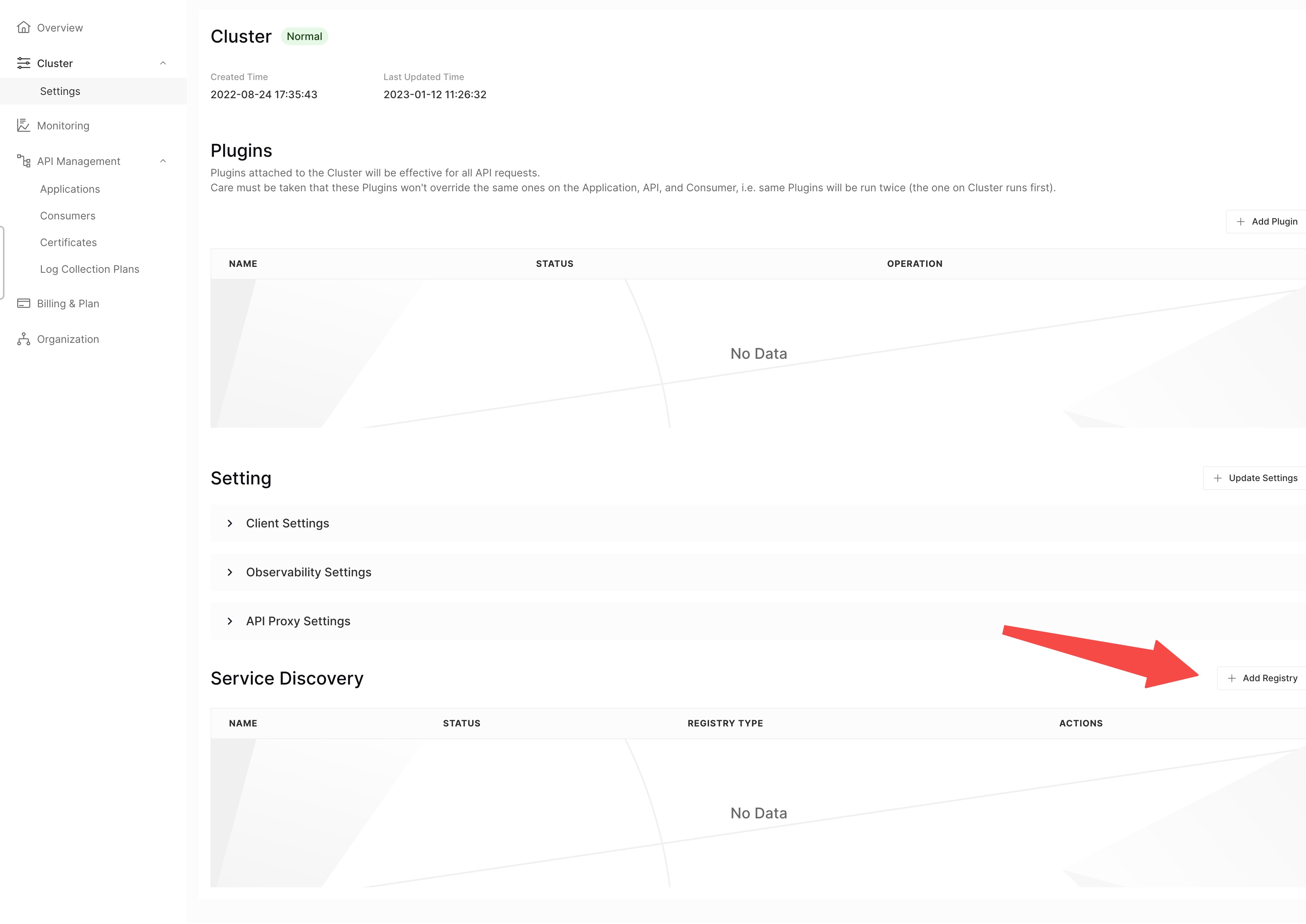
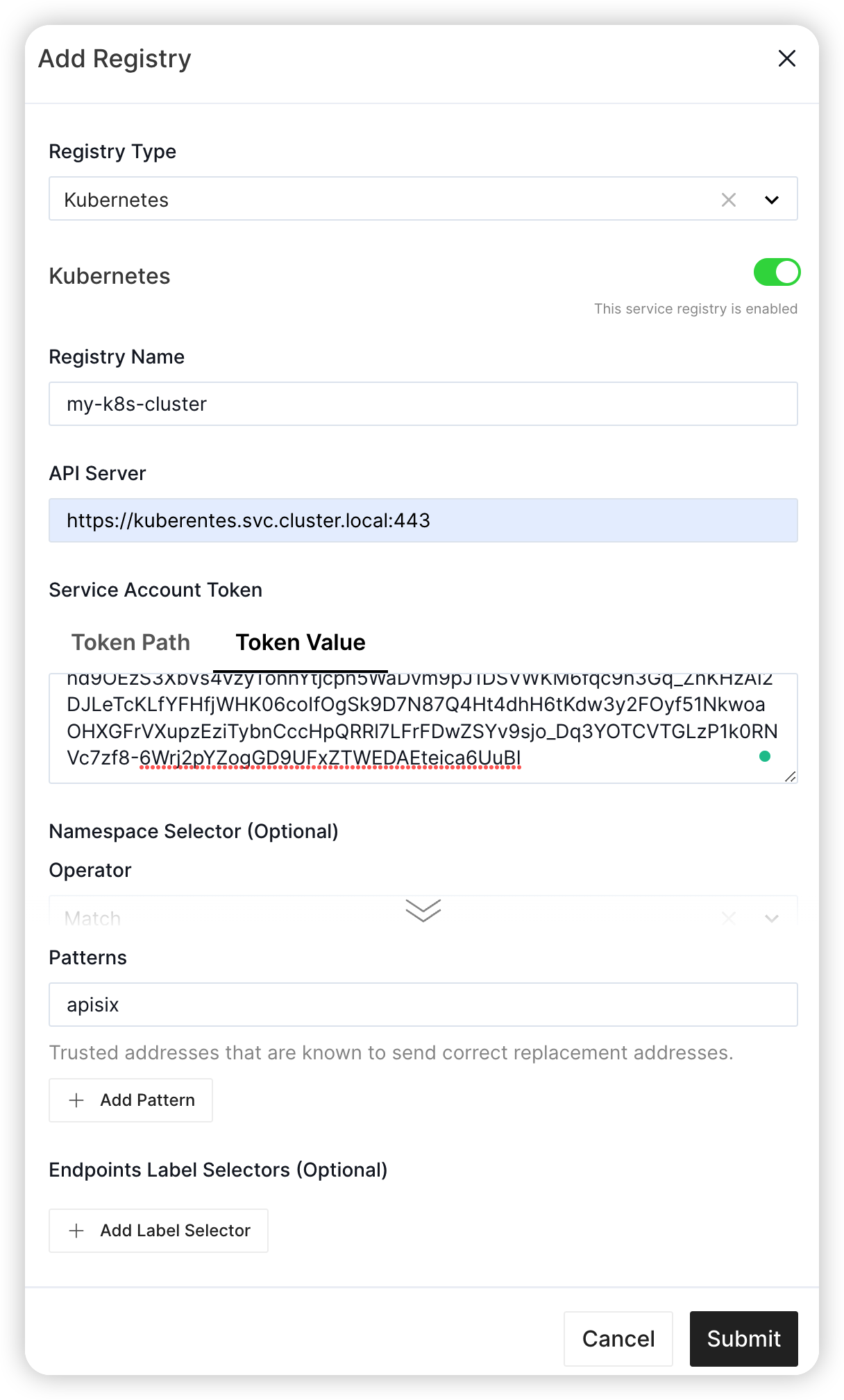
In this case:
- The Registry Name field is
my-k8s-cluster - The Kubernetes API Server address is
https://kubernetes.default:443 - We fill the token value fetched from the last section
- Only namespaces whose name matches the regex pattern
apisixwill be watched
You can adjust the settings according to your real cases.
Create Service and Route
We'll create a service with the following details in this guide.
- The service name is
sd-app - The path prefix is
/v1 - The HTTP Host is
sd.httpbin.org - Select service Discovery when filling the upstream
- The registry type is
Kubernetes - The service registry name is
my-k8s-cluster, which we just created - the service namespace is
apisix - The service name is
httpbin - the port is
80(note this is the service port, instead of the container port)
- The registry type is
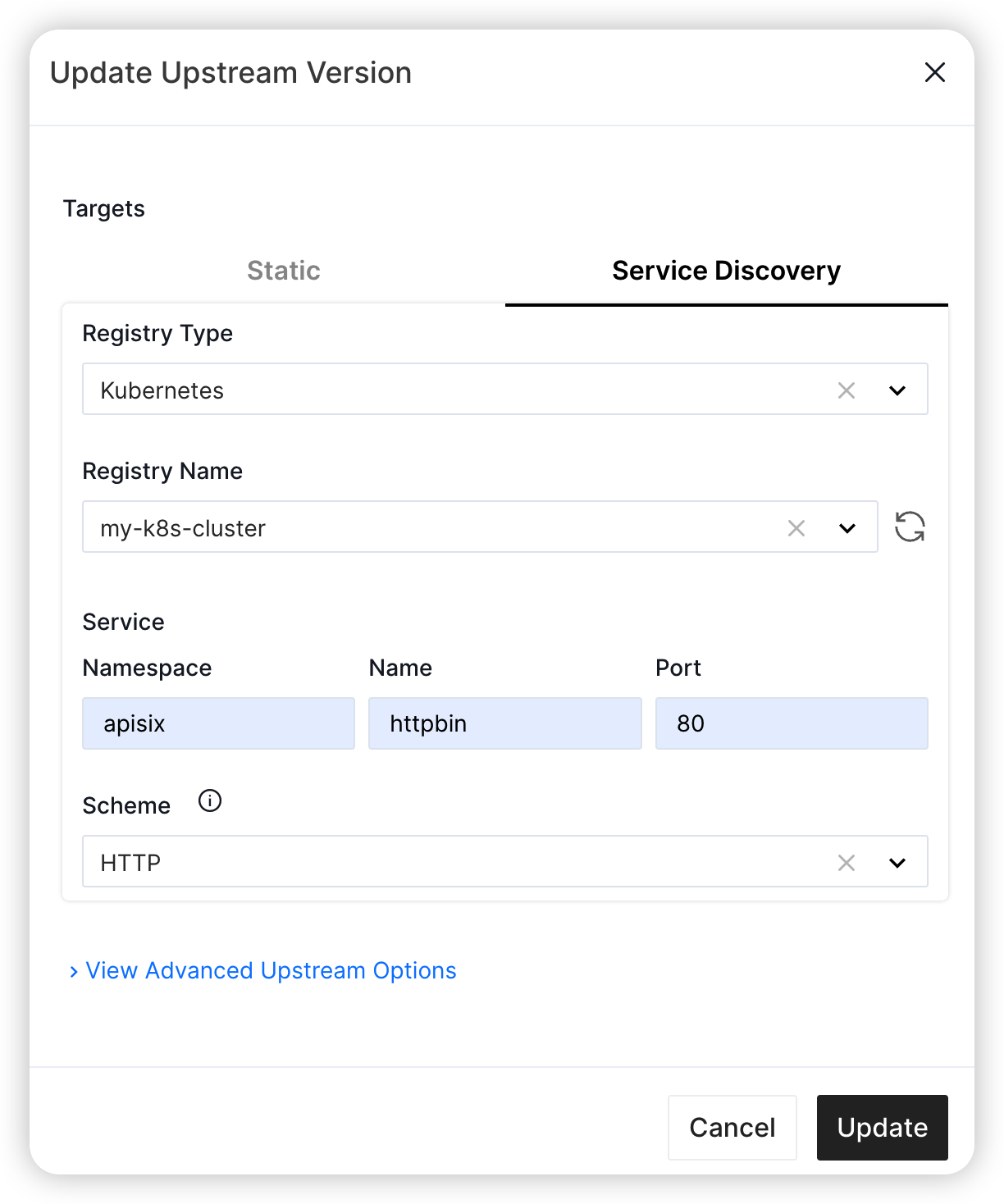
Besides, we'll create a route inside the sd-app Service.
- The route name is
anything. - The path is
/anything(prefix match), and strip the path prefix. - It accepts all HTTP methods.
Send Request
You may need to wait for a while after you enable the Kubernetes service discovery. Then let's send a request, since we don't expose the Apache APISIX service, we'll forward the port to local.
kubectl port-forward -n apisix svc/apisix-gateway 9080:80
curl http://127.0.0.1:9080/v1/anything -H 'Host: sd.httpbin.org' -i
HTTP/1.1 200 OK
Content-Type: application/json
Content-Length: 319
Connection: keep-alive
Date: Thu, 01 Sep 2022 07:07:43 GMT
Access-Control-Allow-Origin: *
Access-Control-Allow-Credentials: true
Server: APISIX/2.15.0
X-APISIX-Upstream-Status: 200
{
"args": {},
"data": "",
"files": {},
"form": {},
"headers": {
"Accept": "*/*",
"Host": "sd.httpbin.org",
"User-Agent": "curl/7.76.1",
"X-Forwarded-Host": "sd.httpbin.org"
},
"json": null,
"method": "GET",
"origin": "127.0.0.1",
"url": "http://sd.httpbin.org/anything"
}
The API request is forwarded to the HTTPBIN service, which means the service discovery takes effect.
If you disable the Kubernetes service discovery, API requests to Service that use service discovery upstream will fail,
and Apache APISIX will return 503. So be careful when you want to disable the Kubernetes service discovery.