Rate Limiting (Limit Count)
The Limit Count plugin limits the number of requests can be handled (in the given time period) for a service or route.
The quota configured on API7 Cloud is for individual gateway instances. It's exclusive instead of shared (among all of your instances).
You can configure the Limit Count plugin in a service or a route.
- If you configure the Limit Count plugin only for a service, it'll affect all routes in this Service.
- If you configure the Limit Count plugin only for a route, then the Limit Count plugin only affects this route.
- If you configure the Limit Count plugin for both a service and a route, the Limit Count plugin in route takes precedence.
When you configure the Limit Count plugin in service, all routes in it won't share the rating quota, they don't affect each other.
How to Configure Limit Count Plugin
You can configure the Limit Count plugin when creating or updating a service or route.
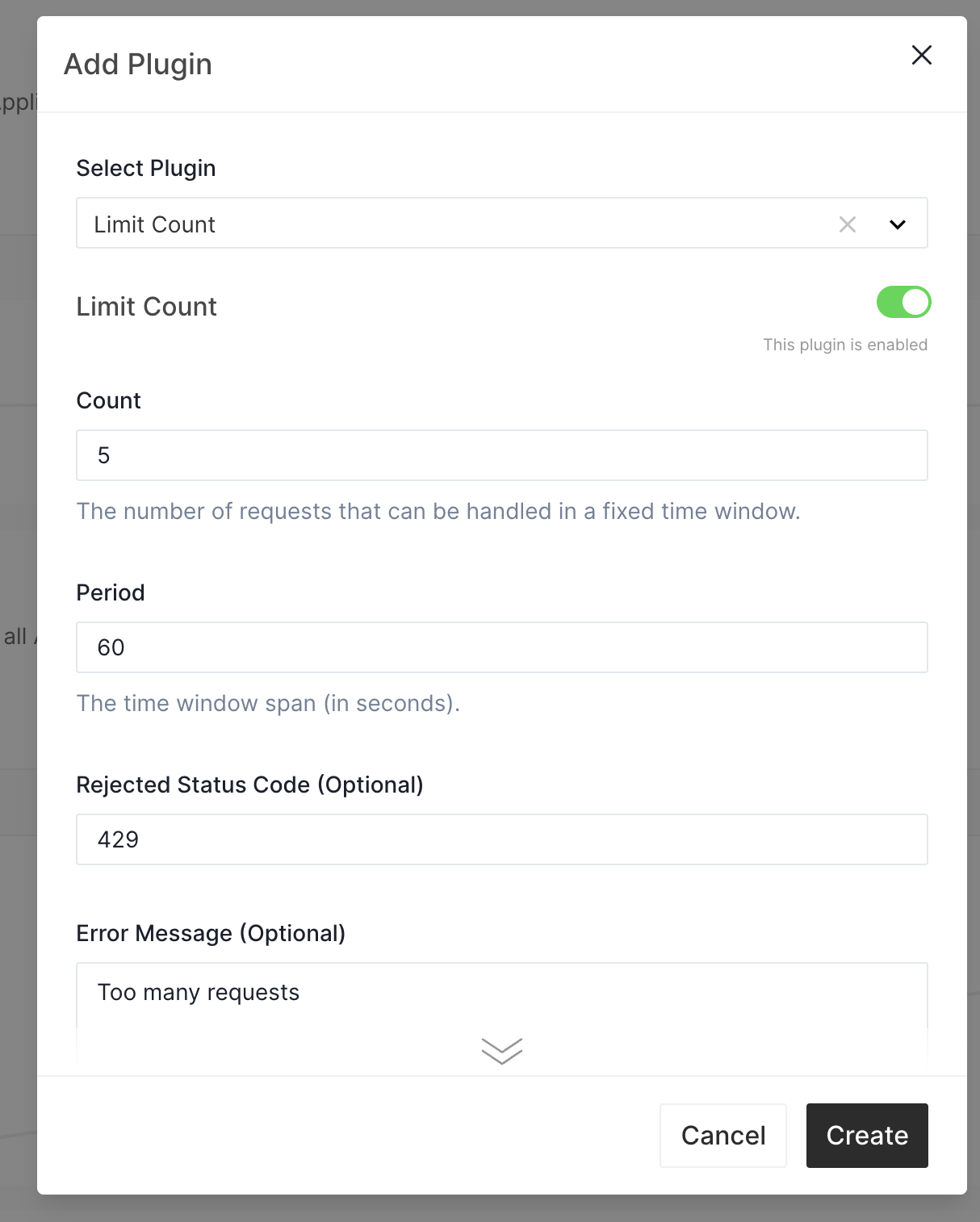
In the above image, you can see:
- Apache APISIX only accepts five requests in
1minute. - The status code will be
429if Apache APISIX rejects the request. - The response body will be
Too many requestsif Apache APISIX rejects the request.
How to Test the Limit Count Plugin
First, deploy a gateway instance and connect to the API7 Cloud. Please see Add a gateway instance and connect it to the API7 Cloud to learn the details.
Then we can send a bunch of requests to verify the Limit Count plugin.
for ((i=0; i<6; i++)); do
curl http://127.0.0.1:9080/v1/json -H 'Host: cloud.httpbin.org' -s -o/dev/null -w 'status code: %{http_code}\n'
done
status code: 200
status code: 200
status code: 200
status code: 200
status code: 200
status code: 429
curl http://127.0.0.1:9080/v1/json -H 'Host: cloud.httpbin.org' -s
{"error_msg":"Too many requests"}
As you can see, Apache APISIX rejects the 6th request as expected, and we sent another request to check the response body, which is also expected.