Use Wasm Plugins in APISIX
APISIX supports WebAssembly (Wasm) plugins developed following the Proxy-Wasm specification, a specification that extends Wasm capabilities to proxies.
There are several benefits to using Wasm to develop APISIX plugins:
- The ability to compile many programming languages to Wasm. This allows you to leverage the capabilities of your existing technology stack when developing APISIX plugins.
- Running Wasm plugins natively within APISIX but in a separate VM. Even if a plugin crashes, APISIX can continue to operate.
- The continuous support for Wasm in APISIX. This avoids maintaining multiple external plugin runners for different programming languages.
This guide will help you understand how APISIX supports Wasm and how to develop a sample Wasm plugin in Go using the Proxy-Wasm Go SDK, as well as loading the plugin into APISIX.
How APISIX Supports Wasm
APISIX implements the Proxy-Wasm specification. The specification was initially developed for the Envoy proxy and has evolved to be the standard for writing Wasm plugins for proxies. Any plugin written using the Proxy-Wasm SDKs can be run in APISIX.
APISIX uses the following programming model to work with Wasm plugins. All these interfaces should be implemented while writing custom Wasm plugins.
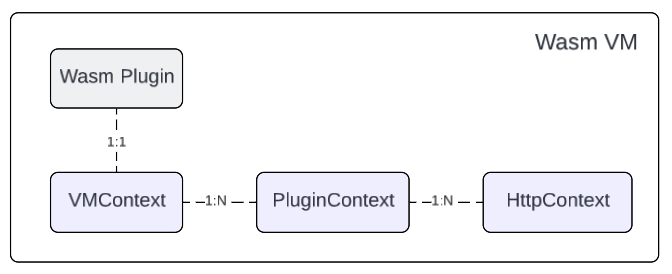
Each plugin has its own VMContext, which can create multiple PluginContext for each route. For example, each PluginContext corresponds to an instance of a plugin, so if a service is configured with a Wasm plugin and two routes inherit from the service, each route will have its own PluginContext.
Similarly, a PluginContext is the parent of multiple HTTPContext. Each HTTP request that hits the configuration will also have its own HttpContext. For example, if you configure both global rules and route, the HTTP request will have two HTTPContext, one for the PluginContext from global rules and the other one for the PluginContext from route.
Build and Load Wasm Plugins into APISIX
In this section, you will learn how to build a minimal Wasm plugin in Go that logs a warning message in the proxy whenever there is an incoming request, compile the source code to Wasm, and load the Wasm plugin into APISIX.
Prerequisite(s)
- Install Docker.
- Install cURL to send requests to the services for validation.
- Follow the Getting Started tutorial to start a new APISIX instance in Docker or on Kubernetes.
- Install Go.
- Install TinyGo to compile the Go source code into Wasm.
- Install the Proxy-Wasm Go SDK to develop Proxy-Wasm compliant plugins in Go.
Write Plugin Logic in Go
Create a file with the following code:
package main
// Import the proxy-wasm-go-sdk package for building Wasm plugins
import (
"github.com/tetratelabs/proxy-wasm-go-sdk/proxywasm"
"github.com/tetratelabs/proxy-wasm-go-sdk/proxywasm/types"
)
func main() {
// Set the VM context to a new instance of the vmContext struct
proxywasm.SetVMContext(&vmContext{})
}
// The vmContext struct represents the VM context
type vmContext struct {
// Embed the DefaultVMContext type from the proxywasm/types package
types.DefaultVMContext
}
// The NewPluginContext function is called when a new plugin context is created
func (*vmContext) NewPluginContext(contextID uint32) types.PluginContext {
// Return a new instance of the pluginContext struct with the given contextID
return &pluginContext{contextID: contextID}
}
// The pluginContext struct represents the plugin context
type pluginContext struct {
// Embed the DefaultPluginContext type from the proxywasm/types package
types.DefaultPluginContext
conf string
contextID uint32
}
// The OnPluginStart function is called when the plugin is started
func (ctx *pluginContext) OnPluginStart(pluginConfigurationSize int) types.OnPluginStartStatus {
// Get the plugin configuration data
data, err := proxywasm.GetPluginConfiguration()
if err!= nil {
// Log a critical error if there's an error reading the configuration
proxywasm.LogCriticalf("error reading plugin configuration: %v", err)
return types.OnPluginStartStatusFailed
}
// Store the configuration data in the conf field
ctx.conf = string(data)
// Return a successful status
return types.OnPluginStartStatusOK
}
// The OnPluginDone function is called when the plugin is done
func (ctx *pluginContext) OnPluginDone() bool {
proxywasm.LogInfo("do clean up...")
return true
}
// The NewHttpContext function is called when a new HTTP context is created
func (ctx *pluginContext) NewHttpContext(contextID uint32) types.HttpContext {
// Return a new instance of the httpLifecycle struct with the given contextID and conf
return &httpLifecycle{
pluginCtxID: ctx.contextID,
conf: ctx.conf,
contextID: contextID,
}
}
// The httpLifecycle struct represents the HTTP lifecycle
type httpLifecycle struct {
// Embed the DefaultHttpContext type from the proxywasm/types package
types.DefaultHttpContext
pluginCtxID uint32
contextID uint32
conf string
}
// The OnHttpRequestHeaders function is called when HTTP request headers are received
func (ctx *httpLifecycle) OnHttpRequestHeaders(numHeaders int, endOfStream bool) types.Action {
// Log a warning message with the plugin context ID, configuration, and HTTP context ID
proxywasm.LogWarnf("run plugin ctx %d with conf %s in http ctx %d", ctx.pluginCtxID, ctx.conf, ctx.contextID)
// Return an action to continue processing the request
return types.ActionContinue
}
The code above implements the OnHttpRequestHeaders method for the httpLifecycle struct. The function is called whenever HTTP request headers are received. See the section below to learn more about the correlation between Proxy-Wasm callback functions and APISIX phases.
Compile the Code into Wasm
Compile the above Go source code into .wasm file:
tinygo build -o log.go.wasm -scheduler=none -buildmode=wasi-legacy -target=wasi ./main.go
If the compilation is successful, you should see a log.go.wasm file in your current directory.
Load the Plugin into APISIX
- Docker
- Kubernetes
Copy log.go.wasm into the /usr/local/bin directory:
docker cp log.go.wasm apisix-quickstart:/usr/local/bin/
Update the configuration file with the Wasm plugin related information:
wasm:
plugins:
- name: wasm_log
priority: 7999
file: /usr/local/bin/log.go.wasm
❶ name: the name of the Wasm plugin.
❷ priority: the execution priority of the plugin.
❸ file: the absolute path to the Wasm file.
Reload APISIX for configuration changes to take effect:
docker exec apisix-quickstart apisix reload
Create a ConfigMap from the log.go.wasm file:
kubectl create configmap wasm-log --from-file=log.go.wasm
To mount the ConfigMap, first export all values (including defaults):
helm get values -n ingress-apisix apisix --all > values.yaml
In the values file, update the following section values as such:
extraVolumes:
- name: wasm-log
configMap:
name: wasm-log
extraVolumeMounts:
- name: wasm-log
mountPath: /usr/local/bin/log.go.wasm
subPath: log.go.wasm
...
apisix:
wasm:
enabled: true
plugins:
- name: wasm_log
priority: 7999
file: /usr/local/bin/log.go.wasm
Upgrade the release:
helm upgrade -n ingress-apisix apisix apisix/apisix -f values.yaml
Use the Plugin in APISIX
Create a sample route with the wasm_log plugin:
- Admin API
- ADC
- Ingress Controller
curl "http://127.0.0.1:9180/apisix/admin/routes" -X PUT -d '
{
"id": "wasm-log-plugin",
"uri": "/anything",
"plugins": {
"wasm_log": {
"conf": "hello apisix"
}
},
"upstream": {
"type": "roundrobin",
"nodes": {
"httpbin.org:80": 1
}
}
}'
❶ conf: configure a string to be logged by the plugin.
services:
- name: Wasm Plugin Service
routes:
- uris:
- /anything
name: wasm-log-plugin
plugins:
wasm_log:
conf: hello apisix
upstream:
type: roundrobin
nodes:
- host: httpbin.org
port: 80
weight: 1
❶ conf: configure a string to be logged by the plugin.
Synchronize the configuration to APISIX:
adc sync -f adc.yaml
- Gateway API
- APISIX CRD
apiVersion: v1
kind: Service
metadata:
name: httpbin-external-domain
spec:
type: ExternalName
externalName: httpbin.org
---
apiVersion: apisix.apache.org/v1alpha1
kind: PluginConfig
metadata:
name: wasm-log-plugin-config
spec:
plugins:
- name: wasm_log
config:
conf: hello apisix
---
apiVersion: gateway.networking.k8s.io/v1
kind: HTTPRoute
metadata:
name: wasm-log-plugin
spec:
parentRefs:
- name: apisix
rules:
- matches:
- path:
type: Exact
value: /anything
filters:
- type: ExtensionRef
extensionRef:
group: apisix.apache.org
kind: PluginConfig
name: wasm-log-plugin-config
backendRefs:
- name: httpbin-external-domain
port: 80
apiVersion: apisix.apache.org/v2
kind: ApisixUpstream
metadata:
name: httpbin-external-domain
spec:
externalNodes:
- type: Domain
name: httpbin.org
---
apiVersion: apisix.apache.org/v2
kind: ApisixRoute
metadata:
name: wasm-log-plugin
spec:
ingressClassName: apisix
http:
- name: wasm-log-plugin
match:
paths:
- /anything
plugins:
- name: wasm_log
enable: true
config:
conf: hello apisix
upstreams:
- name: httpbin-external-domain
Apply the configuration to your cluster:
kubectl apply -f wasm-route.yaml
Send a request to the route:
curl -i "http://127.0.0.1:9080/anything"
You should receive an HTTP/1.1 200 OK response.
Navigate to the error log, you should see the following log entry created by the wasm_log plugin:
2025/09/04 09:58:54 [warn] 53#53: *3331 run plugin ctx 1 with conf hello apisix in http ctx 2, client: 127.0.0.1, server: _, request: "GET /anything HTTP/1.1", host: "127.0.0.1:9080"
Proxy-Wasm Callback Functions and APISIX Phases
The following table shows the correspondences between Proxy-Wasm callback functions and APISIX phases.
| Proxy-Wasm Callbacks | APISIX Phases |
|---|---|
proxy_on_configure | Run once when there is no plugin context for the new configuration, such as when the first request hits the route where there is no Wasm plugin configured. |
proxy_on_http_request_headers | Run in the access or rewrite phase, depending on the configuration of the http_request_phase. |
proxy_on_http_request_body | Run in the same phase as proxy_on_http_request_headers. To run this callback, set the property wasm_process_req_body to a non-empty value in proxy_on_http_request_headers. |
proxy_on_http_response_headers | Run in the header_filter phase. |
proxy_on_http_response_body | Run in the body_filter phase. To run this callback, set the property wasm_process_resp_body to a non-empty value in proxy_on_http_response_headers. |
Next Steps
The support for Proxy-Wasm APIs is an ongoing effort. To follow the latest progress, please see wasm-nginx-module.
A few APISIX plugins, such as fault-injection and response-rewrite, are reimplemented in Wasm. Explore the /t/wasm directory to learn more.
A practical use case is to integrate APISIX with Coraza WAF to protect upstream resources. This is done by loading the coraza-proxy-wasm module into APISIX and configuring the plugin on APISIX resources. See the integration with Coraza WAF doc.