What is Consumer
In API7 Cloud, a consumer represents a caller of the service or route, a Consumer will attach some plugins like authentication, throttling to limit the access.
How to Create a Consumer
After you sign in to API7 Cloud and click on the Consumers tab (under the API Management), API7 Cloud will redirect you to the Consumer list page (this is the place where you can find all existing Consumers).
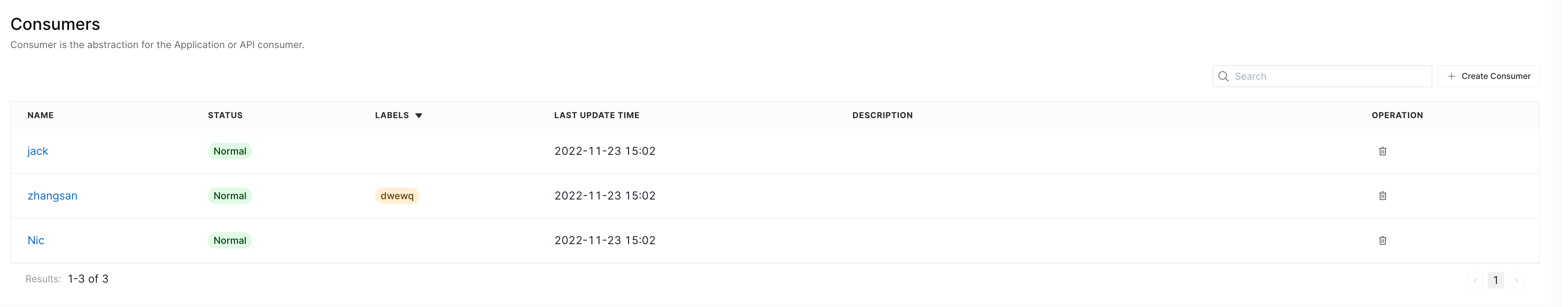
Press the Create Consumer button and fill out the form to create the Consumer.
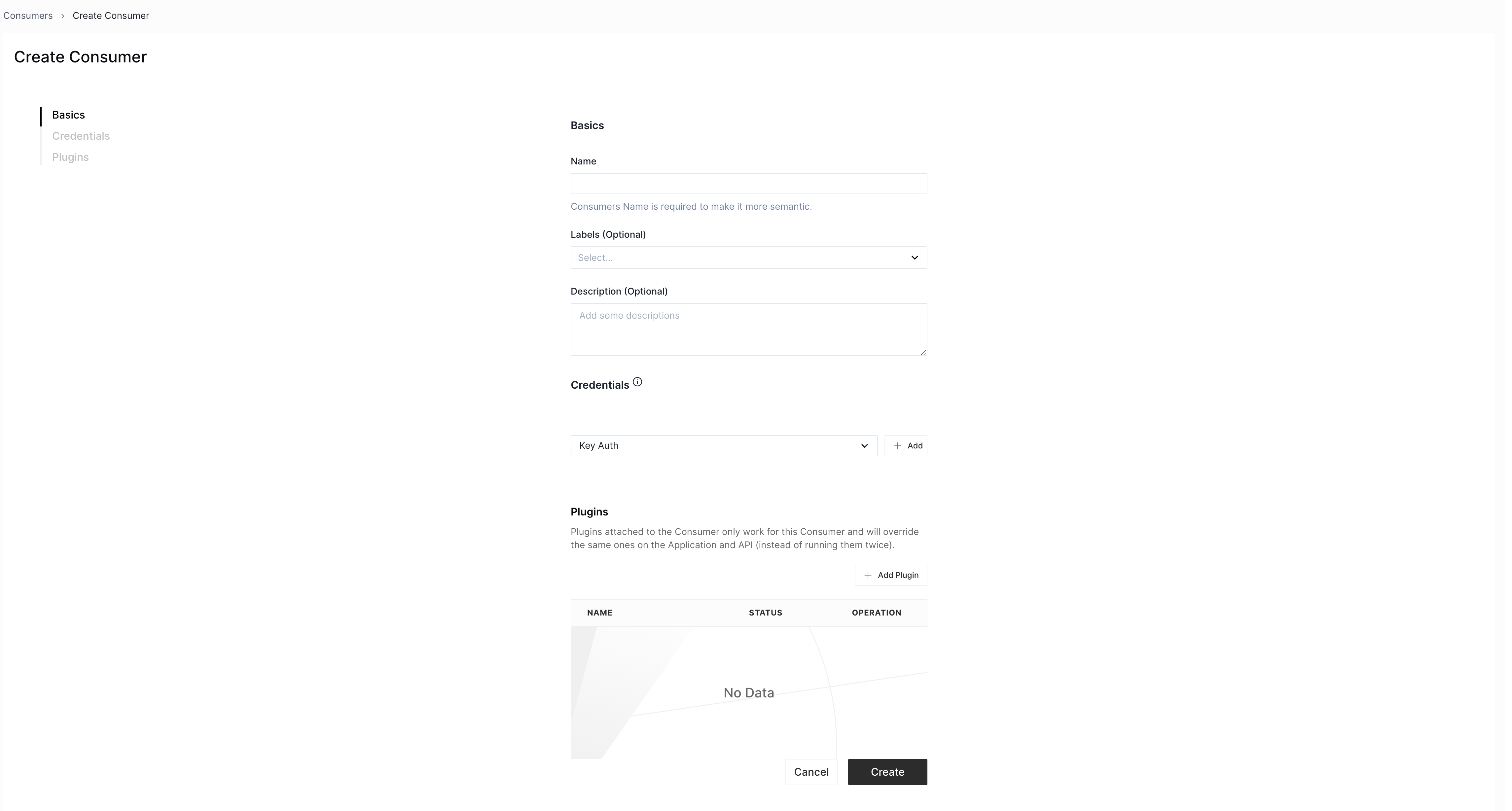
Three kinds of content you should fill out:
- Basic, including the name and description. Note that the name of Consumer is unique and cannot be modified later.
- Credentials, where you can create some credentials (e.g., password, API key) for this Consumer.
- Plugins, where you can specify a set of plugins (such as configuring authentication credentials and the rate-limiting quota).
Get Consumer Details
On the Consumer list page, search for the Consumer you want, click on the Consumer name. API7 Cloud will redirect you to the Consumer details page.
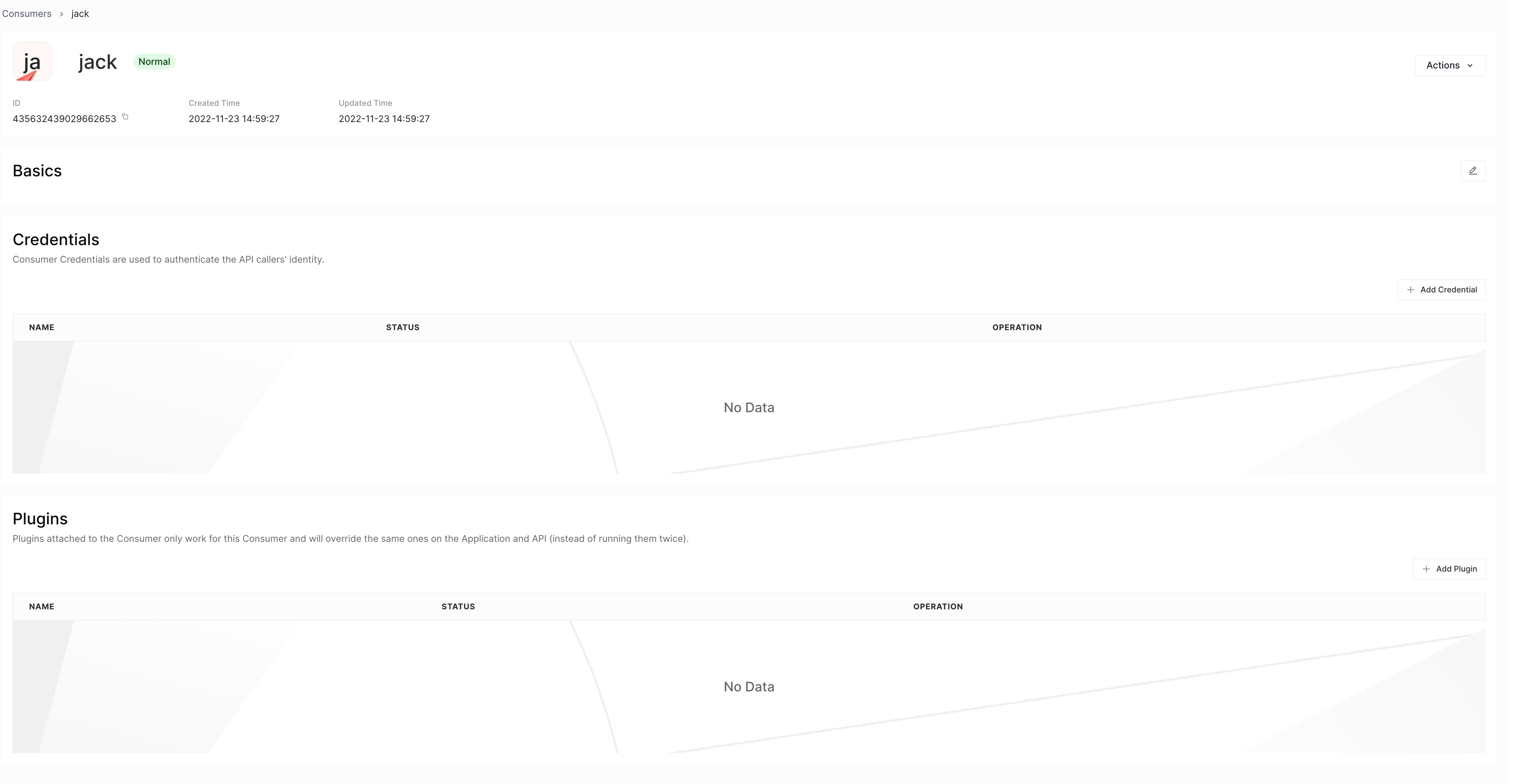
Update a Consumer
You can update a Consumer after you enter the Consumer details page,
Consumer information is categorized into Basics, Credentials, Plugins, and each of them can be edited separately.
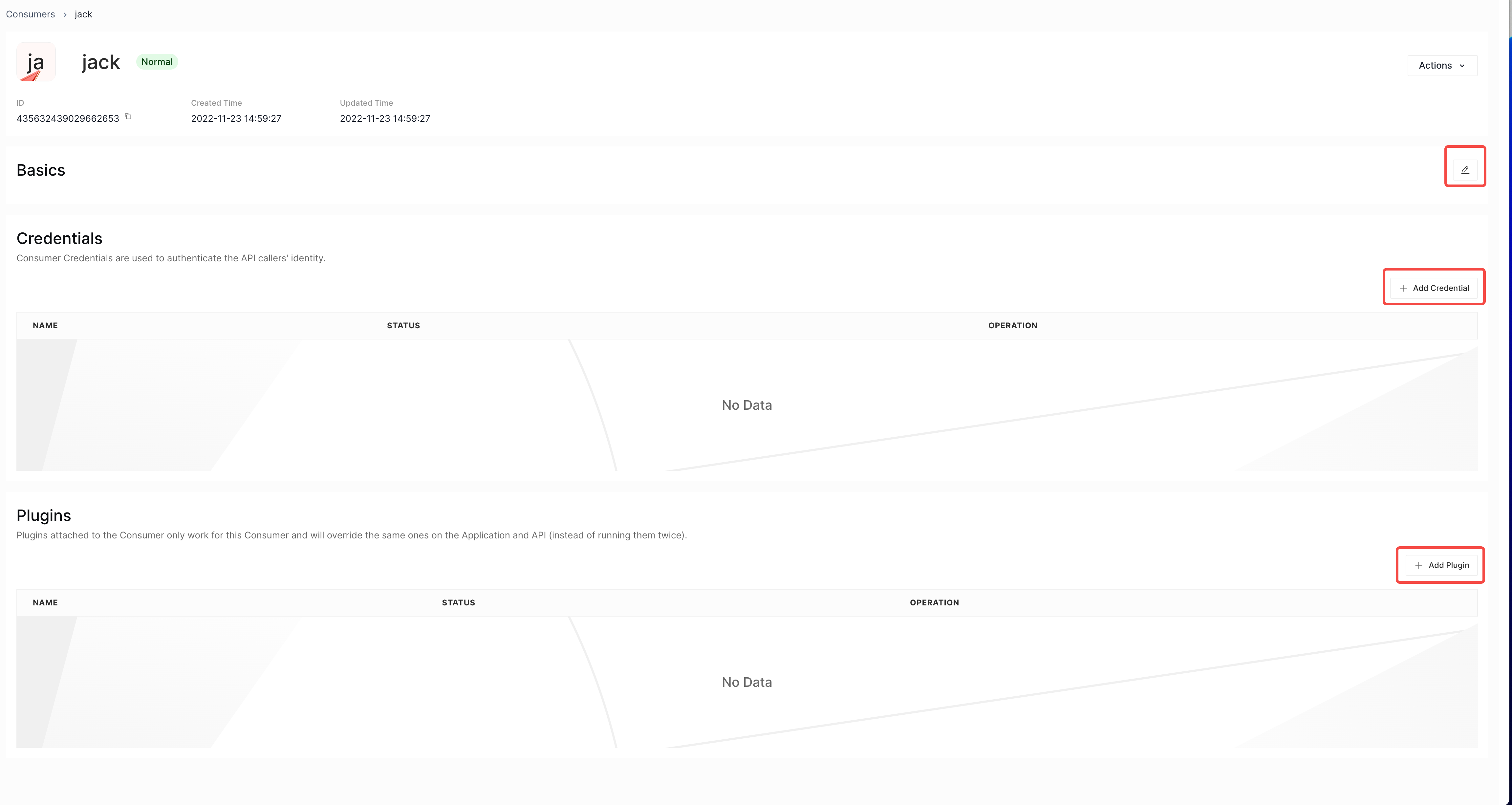
Delete a Consumer
IT'S DANGEROUS TO DELETE A CONSUMER UNLESS YOU KNOW THIS CONSUMER IS NO LONGER BEING USED.
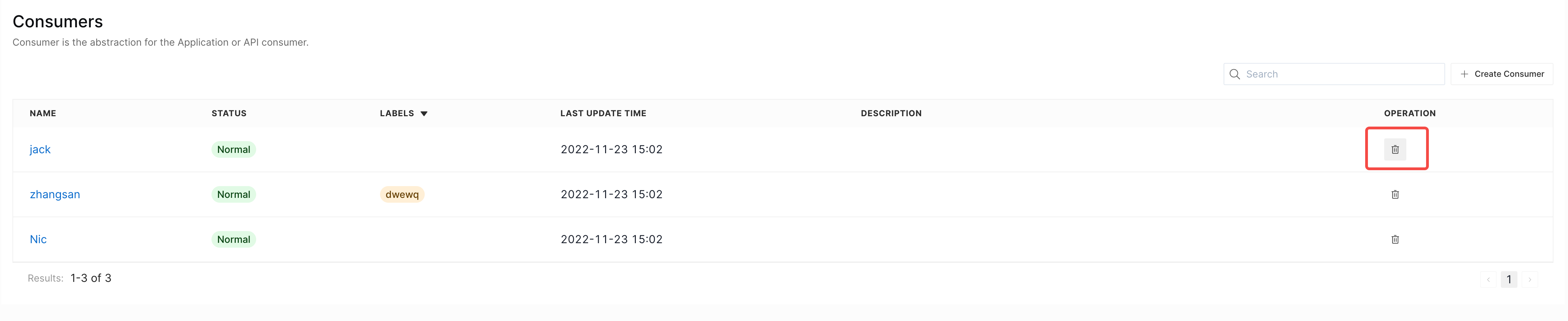
Click on the trash bin icon to delete the Consumer, and API7 Cloud will ask you to write the name of the target Consumer.
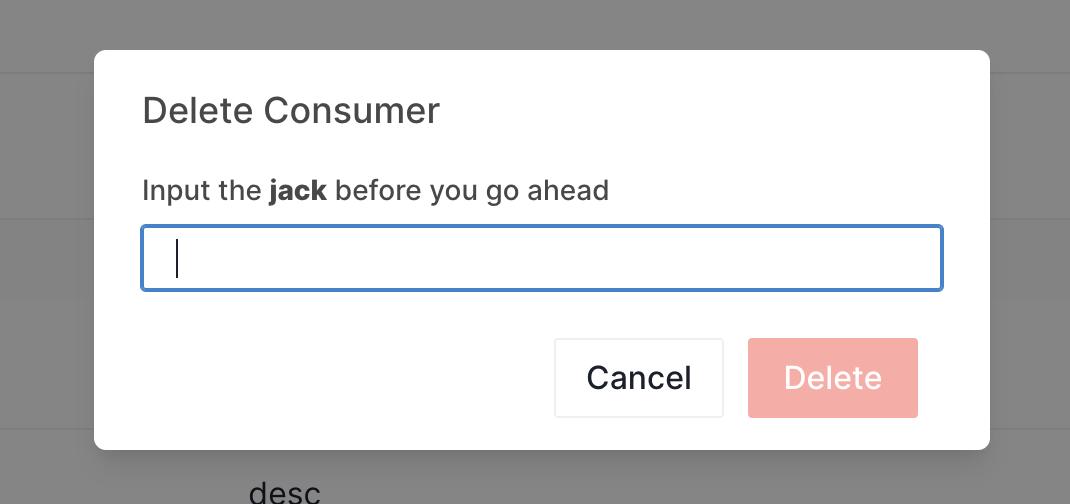
What's Next
- Learn about Plugin.