Use Key Auth to Protect Your APIs
You may want to protect your routes or services by using API authentication.
With the requirement of authentication, API7 Cloud will only forward API requests with valid authentication credentials. Other requests (without
credentials or with a wrong one) will be rejected and get a 401 Unauthorized response.
Key Auth is an API authentication method that asks the API clients to provide a valid key or token as the identifier. The key (or the token) will be shared by the API clients and the API provider or the API Gateway.
This guide will introduce using Key Auth to protect your APIs on API7 Cloud. You can also safeguard services as long as you configure the Authentication plugin on the Service (instead of a specific route).
API7 Cloud uses the Consumer concept to implement fine-grained API authentication, so please learn what is Consumer before you go ahead.
Prepare the Environment
Deploy Apache APISIX
Please refer to How to Deploy Apache APISIX to learn how to deploy Apache APISIX and connect it to API7 Cloud. In this guide, we'll deploy an Apache APISIX instance on Docker.
Create Service and Route
We'll create a service with the following details in this guide.
- The service name is
key-auth-app. - The path prefix is
/v1. - The HTTP Host is
auth.httpbin.org. - The upstream URL is
https://httpbin.org.
Besides, we'll create a route inside the key-auth-app service.
- The route name is
json. - The path is
/json(exact match). - Accepted HTTP method is
GET.
If you don't know how to configure a service and route, please refer to the Getting Started guides first
Configure Authentication Plugin on the Route
You need to enable the Authentication plugin on the json route as per the steps below:
- Enter the
jsonroute details page. - Click on Add Plugin and select the Authentication plugin.
- Choose Key Auth as the authentication method and fill out the form.
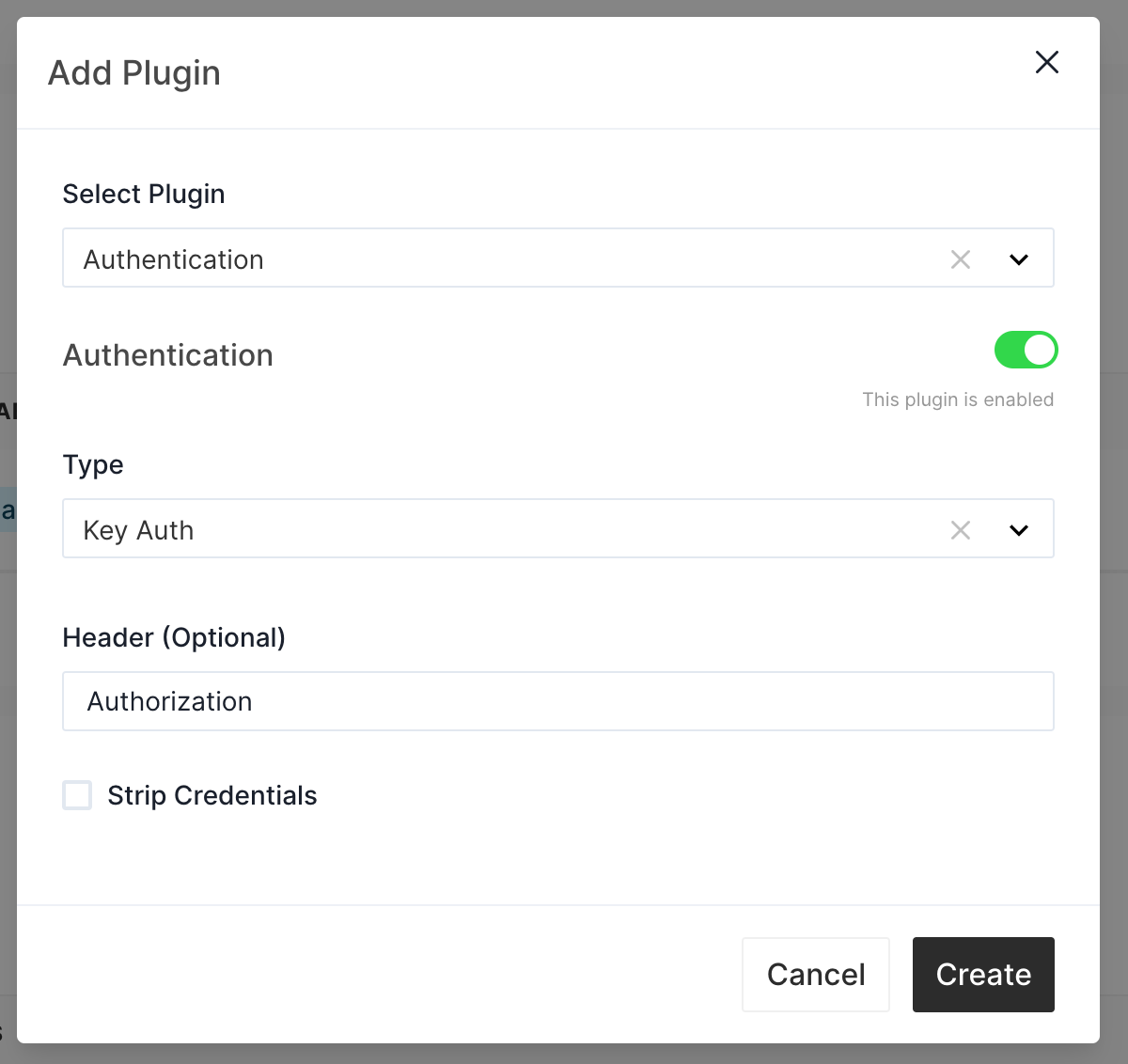
You can customize the HTTP request header name to carry the key. The default value is apikey.
In this case, we set the header name to Authorization.
The checkbox Strip Credentials controls if Apache APISIX should remove the authentication credentials before forwarding
the requests to the backend. By default, it will be reserved.
Now let's try to access this route.
curl http://127.0.0.1:9080/v1/json -H 'Host: key-auth.httpbin.org' -i
HTTP/1.1 401 Unauthorized
Date: Wed, 08 Jun 2022 08:38:07 GMT
Content-Type: text/plain; charset=utf-8
Transfer-Encoding: chunked
Connection: keep-alive
Server: APISIX/2.15.0
{"message":"Missing API key found in request"}
Since we don't take any credentials, Apache APISIX will reject the request.
Configure Key Auth Plugin on Consumer
Now let's create a Consumer and enable the Authentication plugin.
- The Consumer's name is
alex. - Enable the Authentication plugin and choose Key Auth as the authentication method.
- Fill in the string
ec8e8fa78d4e271b368das the API key.
Test the Authentication
Let's send a request with the API key.
curl http://127.0.0.1:9080/v1/json -H 'Host: auth.httpbin.org' -i -H 'Authorization: ec8e8fa78d4e271b368d'
HTTP/1.1 200 OK
Content-Type: application/json
Content-Length: 429
Connection: keep-alive
Date: Wed, 08 Jun 2022 08:47:22 GMT
Access-Control-Allow-Origin: *
Access-Control-Allow-Credentials: true
Server: APISIX/2.15.0
{
"slideshow": {
"author": "Yours Truly",
"date": "date of publication",
"slides": [
{
"title": "Wake up to WonderWidgets!",
"type": "all"
},
{
"items": [
"Why <em>WonderWidgets</em> are great",
"Who <em>buys</em> WonderWidgets"
],
"title": "Overview",
"type": "all"
}
],
"title": "Sample Slide Show"
}
}
After taking the correct API key, the request is forwarded to the backend.
If we take the wrong API key, the API request will also be rejected by Apache APISIX.
curl http://127.0.0.1:9080/v1/json -H 'Host: auth.httpbin.org' -i -H 'Authorization: bad-api-key'
HTTP/1.1 401 Unauthorized
Date: Wed, 08 Jun 2022 08:49:36 GMT
Content-Type: text/plain; charset=utf-8
Transfer-Encoding: chunked
Connection: keep-alive
Server: APISIX/2.15.0
{"message":"Invalid API key in request"}